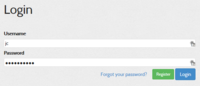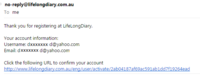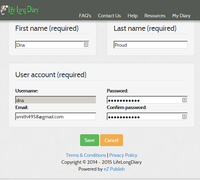Help
HELP AND SUPPORT
Download the tutorial
Starting your LifeLongDiary:
(Hint: You will need a photo of the subject for the diary in Step 7 and it is a good idea if you select an appropriate photo now,
put it where you can find it easily, like on the desktop, so it is ready to upload.)
Step 1. Log on to the web site by typing https://www.lifelongdiary.com if you need to.
Step 2. Click on Login (top right hand corner) and the following form comes up:
As this is your first visit to the site you need to register your details and need to click on ‘Register’.
On subsequent visits to the web site you only need to fill in the ‘username’ and ‘password’ you created when registering, then Login.
Step 3. The Register looks like this:
Step 4. After filling in this form an email will be sent to the email address entered in the form and you will need to go to the email that looks like the following screen grab and click on the link to confirm that you are the owner of the email address.
Step 5. This will take you to this page:
Step 6. This is the next step, using the information you registered to fill in the form:
Step 7. Again click on Login and the following appears:
Step 8. Fill in all the boxes, upload your photo (maximum size 2mb), select a colour to frame your photo (please be patient while the photo uploads), and then select Create a Diary and you are taken to the start of your Diary and Family Tree, where you can start to record your story.
From here on it is reasonably straight forward and we would really appreciate any questions or comments you may have. This web site is still in Beta state and may have some glitches. Let us know if you have any problems by emailing: admin@LifeLongDiary.com
More Hints:
Always refresh (F5) after posting a story.
Always Logout of your Diary when finished especially if you are on a public computer.